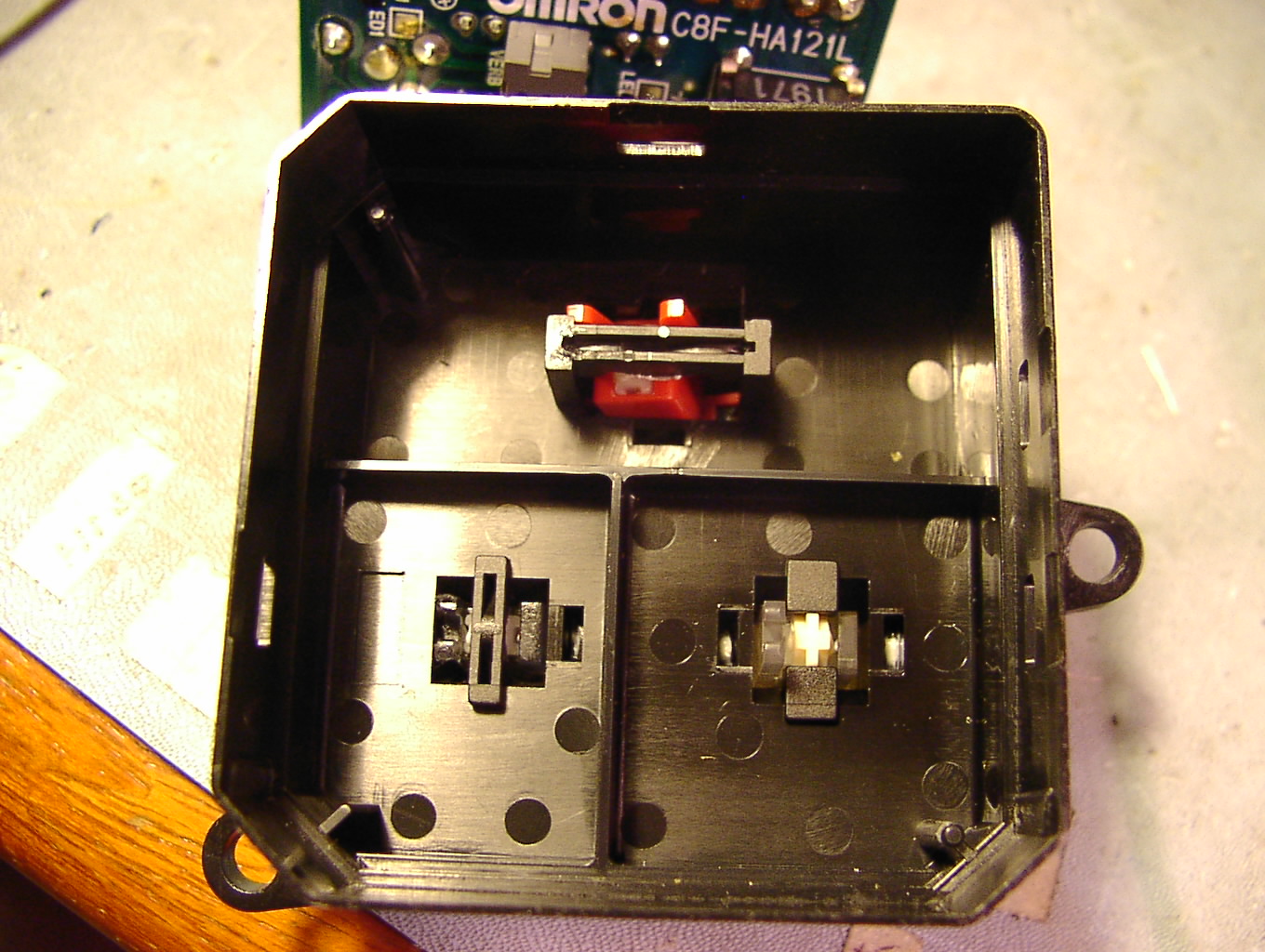Thu 27 May 2010
While I had the dash apart to fix the masterswitch, I also found the location of an intermittent bulb that was lighting up the 6 and 7 digits on the tack and the left side of the speedometer numerals. Now the bulb lights the dash up perfectly.
Here is where a hidden screw is that allows the dash to be removed.

The cover is rubber. I just prying it out carefully with a tiny screwdriver to reveal the hidden screw. There are only 2 other screws right above the dash gauges to remove. I removed the 3 screws from the bottom of the steering column covers. The bottom column cover pulls down with a bit of wiggling to get it around the ignition switch. Then the 4 10mm nuts that hold the steering column up need to be unscrewed until they are just barely threaded on. This allows the removed of the top steering column cover.

There are only 4 screws holding the dash gauges in, and two electrical connectors on the back side that have to be removed. Here is the back side of the complete dash assembly. This back cover gets removed by very gently prying up of the tabs all around the perimeter.

After the back cover is removed here is the pcb that operates the gauges. There are 2 ribbon cables and 2 pairs of tiny connectors that were carefully removed from their sockets. Then the ribbon flex cable in the lower middle of the pcb gets removed. Ask someone if you don’t know how to properly remove this cable! The tabs of the connector have to be gently lifted up to release the flex cable. Fingers work well here if used gently. Then the tab at the top gets pried up just a little bit to free the pcb. Static discharge into this pcb would ruin it. Put it somewhere safe.

The flex pcb that runs power to all of the light bulbs is show here after the main pcb is removed. The socket with the arrow in this image is the one that was intermittent. The bulb had oxidized leads from a bad connection with the copper in the socket. So I cleaned up the bulbs wires and the socket by scraping them with an Exacto blade. The bulb worked perfectly after this repair. Reassembly is exactly the reverse of disassembly.